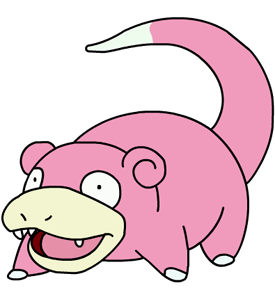I use it, but I always connect the drives with data cables. Never have used a USB drive for anything but a backup, or "traveling media". Using Partition Commander to help a local ham buddy recover from "the mouse stopped working, so I reinstalled Windows XP".
Reinstalling Windows is a PITA with the stoooooopid Gatway restore disks, and makes a HUGE mess of things. I helped him this summer with a very ugly virus, and now I'm the "go to guy".
Never ever EVER reinstall any Microsoft OS till somebody has a chance to check it.

He updated the mouse driver because a "driver update utility" told him to, even though it worked fine. This killed the mouse and he thought he could fix it by reinstalling Windows. That trick never works! Stopped him in time, and the data is still there... the drive won't boot till I mess with it.
Aaaargh?





 Reply With Quote
Reply With Quote